
======= Inhaltsverzeichnis =======
 (Letzter Update: 23.04.2023)
(Letzter Update: 23.04.2023)Für Downloader: (Auf Thema klicken, um zum Text zu kommen)
1d. Nach dem Download habe ich einen unbekannten Dateityp, was ist zu tun?
2d. Ich bekomme beim Auspacken eines RAR-Archivs eine Fehlermeldung?
3d. Der Captcha-Code wird nicht angenommen, obwohl ich ihn richtig eingegeben habe. Was mache ich falsch?
4d. {Im Moment leer}
5d. Warum startet der Download nicht?
6d. Warum bricht mein Download immer ab?
7d. Was genau ist ein Deadlink und wie melde ich ihn?
Für Uploader: (Auf Thema klicken, um zum Text zu kommen)
1u. Wie lauten die Regeln für das Hinzufügen eines neuen Uploads?
2u. Wie lade ich ein Album hoch?
3u. Wie melde ich einen neuen Upload in den User-Uploads?
4u. Mir ist ein Fehler unterlaufen. Wie kann ich ihn korrigieren?
5u. Darf ich Bilder / Cover einbinden?
6u. Warum dauert es manchmal länger, bis mein Upload freigeschaltet wird?
7u. Warum wird mein Eintrag nicht freigeschaltet?
==============================
Für Downloader:
1d. Nach dem Download habe ich einen unbekannten Dateityp, was ist zu tun?
Beim alten shareplace.org wurden die Dateinamen der hochgeladenen Dateien nach den Sonderzeichen "&" und "#" abgeschnitten (einschließlich der Dateiendung).
Die Datei wieder so umbennen, wie sie beim Hoster benannt ist, bei Archiven einfach nur Archivendung anhängen.
Das Problem wurde behoben, wenn man jetzt Dateien zum neuen http://shareplace.org hochlädt.
2d. Ich bekomme beim Auspacken eines RAR-Archivs eine Fehlermeldung?
» RAR-Archive, die mit WinRAR v5.x erstellt wurden, können mit älteren WinRAR-Versionen (v3.x, v4.x) nicht geöffnet werden!
Bitte aktuelle WinRAR- oder 7-ZIP-Version besorgen und zum Auspacken verwenden.
(Hinweis: Beide können übrigens auch ZIP- und TAR-Archive entpacken!)
» Natürlich kann aber auch das WinRAR-Archiv wirklich mal defekt sein. Erst nochmal neu runterladen und wenn immer noch Probleme, bitte als Deadlink melden (siehe FAQ 7d, Punkt B).
3d. Der Captcha-Code wird nicht angenommen, obwohl ich ihn richtig eingegeben habe. Was mache ich falsch?
» Damit die Captchas überhaupt korrekt funktionieren können, müssen für die User-Uploads Cookies erlaubt sein.
Unter Umständen kann es nötig sein, die User-Uploads Startseite in die Whitelist (je nach Browser auch ähnliche Bezeichnungen) aufzunehmen.
» Werden mehrere Einträge der User-Uploads nacheinander geöffnet, ohne sofort danach den zugehörigen Captcha-Code einzugeben, funktioniert nur noch der Captcha-Code des zuletzt geöffneten Eintrags.
» Auch darf man nach dem Aufruf der Seite nicht zu lange warten, bevor man den Code eingibt, da das Captcha nach kurzer Zeit verfällt.
4d. {Im Moment leer}
5d. Warum startet der Download nicht?
Die Hoster sind oft, besonders am Wochenende und an Feiertagen, überlastet.
Da kann der Start eines Downloads dann sogar mal mehrere Minuten dauern.
6d. Warum bricht mein Download immer ab?
Wenn ein Download einmal unterbrochen wurde, kann es vorkommen, dass der Browser immer wieder die abgebrochene Datei aus dem Cache anbietet.
Das Löschen des Browsercaches sollte in solch einem Fall helfen.
7d. Was genau ist ein Deadlink und wie melde ich ihn?
» Unter Deadlinks fassen wir verschiedene Totalausfälle eines UUs zusammen.
» Einen Deadlink melden kann man, wenn man den betreffenden UU gerade offen hat und dann unten auf » Deadlink melden « klickt.
Ausnahme: Die Meldefunktion ist am Wochenende und an bundeseinheitlichen Feiertagen abgeschaltet, damit auch die Mods mal ihre Ruhe haben... [Im Moment ausgesetzt.]
Nach dem Klicken erscheint ein Menü. Durch die Auswahl eines der folgenden Punkte (A-J) kann man dem Mod einen Tipp geben, was das Problem ist.
Menüeintrage » Deadlink melden «:
- Deadlink(s)
Die haupsächliche Ursache. Von jedem Mirror (Mirror: der Uploader hat alles auch auf mindestens einen zweiten Hoster hochgeladen) gibt es mindestens einen Deadlink. Die Hostermeldungen bei Deadlinks sehen wie folgt aus:- Shareplace:
- 404 Oops - Page Not found!
- Your requested file is not found
- Captcha number error or expired (Erst durch Klick auf Download feststellbar)Beispiel (aufklappen)

oder
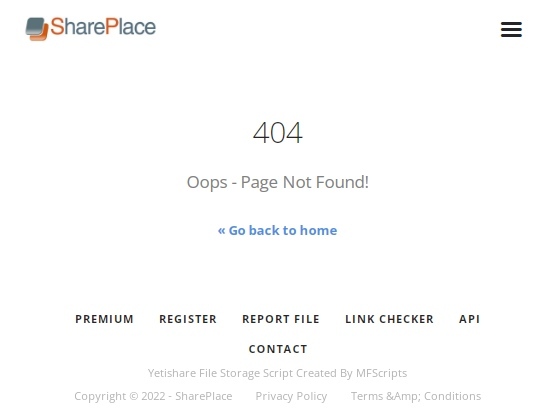
- Uppit:
- Datei nicht gefundenBeispiel (aufklappen)
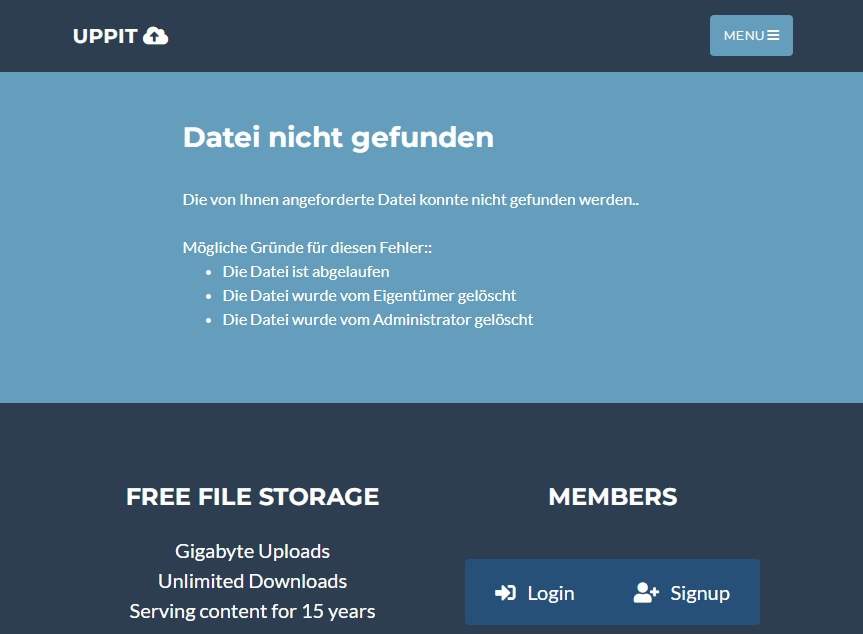
- Shareplace:
- Datei/Archiv defekt
Fehlermeldungen beim Benutzen der Datei oder Auspacken des Archivs. - Archiv unvollständig
Nach dem Auspacken fehlen einzelne Titel des Albums. - Fehlende(s) Teilarchiv(e)
Man bekommt Fehlermeldung beim Auspacken, dass mindestens ein Teilarchiv fehlt. Bei mehreren Mirrors nur melden, wenn bei allen! - Falscher Inhalt
In den Archiven ist nicht drin, was beschrieben ist! - Link(s) nicht erreichbar (eventuell temporär)
Die Webseite ist nicht abrufbar. In den meisten Fällen tritt dieser Fehler nur vorübergehend auf und muss nicht gemeldet werden. Vielleicht nach einiger Zeit nochmal versuchen! - Weder mp3, flac noch Musikvideo
Bei Audiodatei(en) weder .mp3 noch .flac. Ansonsten aber auch keine (Musik-)Videodatei(en).
In Archiven dürfen daneben aber auch andere Dateiarten mitgepackt sein (z. B. .nfo, Coverbilder, Textdateien, ...)! - Weder RAR-, ZIP- noch TAR-Archiv
- Null-Byte-Link(s) v1 (angezeigte Dateigröße 0 Byte)
Datei hat beim Hoster 0 Byte, Größenangabe ist ebenfalls 0 Byte. - Null-Byte-Link(s) v2 (angezeigte Größe OK, 0-Byte-Fehler beim Download)
Datei hat beim Hoster 0 Byte, Größenangabe ist aber scheinbar korrekt: Datei steht beim Hoster noch in der Datenbank, ist aber auf dem Laufwerk nicht mehr vorhanden. Erst durch Klick auf Download feststellbar. - Shareplace: "Captcha number error or expired"
Interner Fehler bei Shareplace. Link nicht mehr verwendbar.
- Nicht startende Downloads
- Probleme mit dem Sicherheitscode / Captchas (außer Punkt K. Shareplace oben).
Für Uploader:
1u. Wie lauten die Regeln für das Hinzufügen eines neuen Uploads?
- Es ist nicht erlaubt, Links auf Uploads von anderen Seiten zu verwenden und hier einzutragen.
Die Uploads müssen exklusiv für CannaPower zur Verfügung gestellt werden. - Werbung oder Links
in den Dateien, Tags oder in den Feldern Beschreibung oder NFO im "Neuen Upload melden"-Fenster sind nicht gestattet! - Für Audiodateien sind nur die Formate .mp3 und .flac gestattet, keine .ogg-, .wmv- oder sonstige.
- » Keine selbstgemachten Songs eintragen.
» Selbst zusammengestellte Sampler sind OK, müssen aber im Name des Uploads mit einem "(!!)" (vor dem Veröffentlichungsdatum) gekennzeichnet sein, z. B. Best 100 Rock Songs Ever (!!) (2022).
» Sonderregeln für (alle) Mixe:
- Keine unprofessionell gemachten Mixe eintragen (auch kein privater Geburtstags-Party-Remix).
- Keine Intros / Outros mit Eigenwerbung.
- Keine versteckte Werbung in den Mixen.
- Eine Liste der im Mix verwendeten Tracks muss im Beschreibungs- oder NFO-Feld angegeben und als NFO-Datei dem Upload beigelegt werden.
- Eigenmixe ohne ein gut gestaltetes Cover werden abgelehnt. - » Ganze Alben oder Maxis sind als RAR-, ZIP- oder TAR-Archiv zu packen. Keine Passworte verwenden!
» Einzelne Dateien (Audio / Video) müssen nicht gepackt werden.
» Links sind direkt einzutragen! Keine Links zu Linklisten eintragen (Textdateien und Ähnliches)! - Das Hinzufügen von Uploads ist nach außen anonym. Das Feld Kontakt (Board) (siehe FAQ 3u) sehen nur die Moderatoren.
Wer möchte, dass sein/ein Name mit dem Eintrag veröffentlicht wird, kann einen im Feld Öffentlicher Name hinzufügen. - Uploads werden von uns vor Veröffentlichung in den UUs geprüft!
Wir behalten uns vor, wenn notwendig, Uploads ohne weitere Nachricht und ohne Angabe von Gründen zu löschen, zu ergänzen, umzubenennen oder die Beschreibung zu ändern.
Falls ein Upload Fehler enthält, die von Euch vor der Veröffentlichung korrigiert werden könnten, werdet Ihr von uns benachrichtigt.
Voraussetzung: Ihr habt entweder im Feld Kontakt (Board) Euren Boardnick angegeben oder den Download als angemeldeter User vom "User Control Panel" aus hinzugefügt. - Folgende zwei Filehoster sind im Moment für neue Uploads erlaubt:
http://shareplace.org
http://www.uppit.com
Alle anderen werden entfernt. - » Die Dateien (einzeln oder im Archiv) müssen vernünftigt benannt und getaggt sein.
» Es wäre schön, wenn ihr bei Titeln und Verzeichnissen die Standardschreibweise benutzen würdet:
Anfangsbuchstabe jedes Wortes immer gross, der Rest klein (Beispiel: Der Interpret - Der Titel Des Songs). - SEHR WICHTIG:
» Bei einem Album, Maxi, Charts oder Sampler muss eine Trackliste in Textform im Feld Beschreibung oder NFO eingefügt sein.
Sie sollte auch als .nfo-Datei dem Upload beigefügt sein, muss aber nicht.
» Bei .mp3-Dateien muss keine Bitrate angegeben werden. Die Downloader würden sich aber sicher freuen, wenn ihr die korrekte Bitrate spezifizieren würdet - bei VBR die Durchschnittliche oder die Spanne "von"-"bis". Siehe auch Wert für VBR-Bitrate finden für User Uploads (UU).
» Stimmen die Bitraten der Konvertierung nicht mit den wahren (innerhalb des Titels) überein, sollte der Uploader z. B. dazuschreiben: CBR320 (innen 128-192) oder etwas in der Art. Dann weiß jeder Bescheid.
» Bei .flac-Dateien muss immer der Inhalt des Audiochecker Logfiles mit eingetragen werden - siehe auch Hinweis: Audiochecker / auCDtect Task Manager Logfile für bereits erstellte FLAC Dateien.
Ansonsten wird der Eintrag von den Moderatoren nicht freigegeben! - Und auch noch SEHR WICHTIG:

Weihnachts-Lieder, -Alben und -Videoclips dürfen nur von Halloween (31.10) bis Silvester (31.12) als neue Uploads gemeldet werden. Außerhalb dieses Zeitraums wird jeder Uploadversuch gelöscht.
Re-Ups dagegen sind ganzjährig zulässig. - Beiträge in der Kategorie Musikvideos dürfen Videos einzelner Musiktitel oder Konzerte eines/diverser Künstlers beinhalten. Eine Titelliste mit Interpretenangabe ist erforderlich. Musik-DVDs im ISO-Format sind erwünscht. Keine Shows, Dokus oder zusammengeschnittene Musiktitel. Ausnahme: Bei zusammengestellten Musikvideos ist jeder Titel einzeln abrufbar und eine Titelliste mit Interpretenangabe ist enthalten. Das heißt: eine Kollektion von Einzelvideos ist erlaubt (bitte vermeidet Monsteruploads: möglichst max. 5-7 GByte pro Paket).
- Die verschiedenen Titel eines Samplers / Albums müssen einzeln als .mp3- oder .flac-Dateien im hochgeladenen Archiv abgelegt werden. Nicht erlaubt ist ein Album, das aus nur einer Audiodatei besteht und dem dafür ein .cue-File beigelegt wird (mit dessen Hilfe man mit einem Programm alle Tracks einzeln herauslösen könnte). Ausnahmen sind Alben, bei denen die Titel ineinander übergehen (i. A. Mixe). Da macht Trennen keinen Sinn.
- Kollektionen: In den Kategorien 'Singles/Maxis/EPs' und 'Einzelne Songs' dürfen auch Kollektionen von einem Interpreten hochgeladen werden unter dem Upload-Namen 'Interpret - "XXX"'. "XXX" ist unten erläutert und wird (mit einer Ausnahme) immer groß geschrieben.
- Einzelne Songs: 'Interpret - TITEL' aber auch (Ausnahme!) z. B. 'Roy Orbison (* April 23, 1936 - † December 6, 1988)'.
- Maxis/Singles: 'Interpret - SINGLES' bzw. 'Interpret - SINGLES + MAXIS', 'Interpret - SINGLES + EPS' usw. in diesem Sinne.
- Alben: 'Interpret - ALBEN'. Hier dürfen aber auch zusätzlich Singles, Maxis und EPs dabei sein. Dann Name z. B. 'Interpret - ALBEN + SINGLES + EPS'.
- Diskografien: sind ein Sonderfall. Bitte eine Referenz ins Netz beilegen, dass es wirklich die vollständige Diskografie des Interpreten ist! Dann benennen 'Interpret - DISKOGRAFIE'. Sonst wie bei Alben oben. [Zu einer Diskografie gehören nicht Alben wie "Best Of"s, "The 30 Greatest" und dererlei.]
- Serien von Samplern: 'Serienname - SERIE' (z. B. 'Café Del Mar - SERIE') dürfen in der Kategorie 'Sampler' hochgeladen werden. Es geht nur um Serien von einem Herausgeber, also nicht z. B. 'Rock 'n' Roll - SERIE' und darin dann Rock 'n' Roll Alben der verschiedensten Interpreten!
- Hinten angehängt werden darf in allen Fällen auch der Zeitraum der Kollektion, z. B.: ' (1981-2004)'.
[Bitte die Keywords immer mit Leerzeichen umrahmen, sonst werden sie vom Syntaxautomat wieder klein geschrieben...] - Nicht erlaubte Uploads: Ohne weitere Begründung an dieser Stelle sind Uploads der folgenden Arten nicht erlaubt:
- Alles von Ultratraxx
2u. Wie lade ich ein Album hoch?
Nachdem man sein Album, ggf. mit Covers in einem Verzeichnis zusammengestellt hat, kann man noch eine .nfo-Datei hinzufügen, die viele Aspekte der Musikdateien beschreibt. Wie man das selber erzeugen kann, ist hier beschrieben: NFO mit mp3tag erstellen (Windows).
Um das Album hochladen zu können, wird zuerst ein RAR-, ZIP- oder TAR-Archiv erstellt (nur diese drei Formate werden akzeptiert!).
Verwendbare Programme:
- Windows: unter anderem WinRAR, WinZIP, 7-ZIP
- Linux: Tar
Achtung: Es gibt einige Sonderzeichen, die man im Archivnamen nicht benutzen sollte (siehe FAQ 1d)!
Sie bewirken, dass beim Download der Name der Datei an dieser Stelle abgeschnitten wird (samt Endung!).
Unter Windows wird dazu der entsprechende Ordner markiert und dann
- mittels eines Rechtsklicks das Kontextmenü aufgerufen und
- dort "Zu einem Archiv hinzufügen" ausgewählt.
- Im sich öffnenden WinRAR-Fenster wird ein passender Name für die RAR-Datei gegeben.
Für erfahrende Anwender gibt es auch einen etwas anderen Weg, bei dem das Programm WinRAR geöffnet wird und danach die zu archivierenden Dateien / Ordner ausgesucht werden.
- Ein Klick auf "OK" startet die Archivierung.
Achtung: Alle Hoster erlauben nur eine bestimmte maximale Dateigröße. Würde diese mit dem neuen Archiv überschritten, muss man es in kleinere Teilarchive packen lassen. Das geht mit jedem der Programme etwas anders.
Sobald das Archiv fertig ist, wird es (oder alle Teilarchive) auf einen der erlaubten Hoster hochgeladen.
Im Moment sind die unter FAQ 1u, Punkt H aufgezählten Hoster erlaubt.
Dazu gibt es drei Möglichkeiten:
» Man öffnet seinen Browser und ruft dort eine der erlaubten Hosteradressen auf.
Dort befindet sich jeweils ein "Durchsuchen"-Schaltfläche.
Wie beim Windows Explorer sucht man sich sein erstelltes (z. B. RAR-) Archiv und klickt auf "Öffnen".
Den Haken bei "Ich akzeptiere die Regeln" (oder ähnlich) setzten und anschließend auf "Datei hochladen" klicken.
Nach Beendigung des Uploads wird eine neue Seite mit Informationen zum beendeten Upload angezeigt.
» Man nutzt eines der von den Hostern bereitgestellten Uploadprogramme welche hier zu finden sind:
- (Im Moment gibt es von keinem unserer Hoster einen eigenen Uploader.)
» Oder man verwendet einen Universaluploader, z. B. z-o-o-m.
Hier findet man die Informationen zu den betätigten Uploads am Ende in einer Textdatei.
Der manchmal mitgelieferte Adminpanel- oder Löschlink dient zum etwaigen späteren Löschen des Uploads und wird hier nicht benötigt.
Der Downloadlink wird gebraucht, um den Upload als neuen User-Uploads zu melden (siehe FAQ 3u).
Beim Hoster Shareplace entsteht manchmal nach dem Hochladen ein fehlerhafter, sog. 0-Byte-Link. Vor dem Eintrag in die UUs sollte man das überprüfen (selber Link aufrufen, ggf. Anladen).
Siehe auch FAQ 7d, Punkte I und J.
3u. Wie melde ich einen neuen Upload in den User-Uploads?
Achtung: Packe und melde alle CDs eines Albums in einem Upload!
Zuerst die Seite mit den User-Uploads im Browser öffnen: https://canna-power.to/.
» Um als Gast zu melden, müsst ihr dort, links unten auf die Schaltfläche "Neuen Upload melden" klicken.
» Um als angemeldeter User zu melden, müsst ihr Euch zuerst über die Schaltfläche "User Control-Panel" rechts unten einloggen.
Dort findet ihr den Link zum Eintragsformular rechts im Menü unter Punkt 3, " » Neuen Upload melden".
[Vorteil: Bei Problemen mit Eurem Upload werdet ihr dort verständigt und Ihr könnt den Upload verbessern und erneut melden.]
»Im jetzt offenen Neueintrags-Formular folgende Felder ausfüllen:
- Name des Uploads: Interpret - Album (Zugelassene Infos) (Veröffentlichungsjahr) Wichtig! Genaue Regeln!
[Verschiedene Beispiele zu folgenden Regeln weiter unten im Aufklappabschnitt.]
Links steht bei
- Alben, Maxis und Einzelnen Songs:Interpret - Album (Leerzeichen-Minus-Leerzeichen!) bzw. Interpret - Titel.
- Charts: einfach der Name der Charts.
- Sampler-CDs: nur der Album-Name. Kein vorangestelltes "VA - " (Various Artists)!
- Musikvideos - wie Einzelne Songs: Interpret - Titel (Sendung) ('Sendung' als Ursprung, wenn bekannt).
- Mixe: Mix-DJ - Titel oder nur Titel (wenn Mix-DJ nicht bekannt).
- Hörspiele: so, wie sie sich am besten beschreiben lassen. Keine klaren Regeln aber im Geiste des oben (und unten) Geschriebenen.
Rechts:
Wenn vorhanden, dann das (Veröffentlichungsjahr) des Uploads ganz rechts in Klammern anhängen.
Wer es aber partout nicht herausfinden kann, darf es weglassen.
Normalerweise wird das Jahr für sich alleine in die Klammern gesetzt.
Ausnahmen:
- Bei Wochencharts darf noch die KW rein oder das Datum der Woche, ab der sie gelten.
- Bei Monatscharts der Monat.
Diese Zusatzangaben stehen dann in derselben Klammer vor dem Jahr und sind durch ", " oder " / " abgetrennt.
- Bei Kollektionen irgendelcher Art darf anstatt die Spanne der Veröffentlichungsjahre angegeben werden - z. B. "(2009-2015)".
Dazwischen in einer zweiten Klammer
dürfen dann Zusatzinformationen stehen, die die Art des Inhalts erklären.
(Natürlich kann davor am Ende des Titels, als Teil des Titels noch eine Klammer stehen!)
- Bei Audio: Remix(es), Remastered, Live, Acoustic, Vinyl-Rip, Instrumental, German Version, Mono und bei Singles andere Längen wie 7''oder 12 Inch. Auch Album-Reihen-Namen oder -Nummern können dort angegeben werden. Nur dort in der Klammer erlaubt, nicht z. B. am Anfang des Dateinamens.
: Auch <Land>, wenn das Album in verschiedenen Ländern rausgekommen ist.
: Bei nur Teil einer Mehrfach-CD oder Box auch z. B. CD 1-CD 3.
: Bei z. B. einem Remastered - Album darf hier auch das Originaljahr der Veröffentlichung stehen.
: Bei Serien mit mehreren Ausgaben in einem Jahr und gleichem Titel auch eine Kennnummer der Ausgabe, damit unterscheidbar (siehe Beispiel unten).
Um übersichtlich zu bleiben sind an dieser Stelle nur die zwei wichtigsten Zusatzinformationen erlaubt (plus eine Album-Reihen-Nummer, falls gewünscht).
Alle anderen müssen in das Beschreibungsfeld.
Ausnahme: Bei speziellen .flac-Dateien darf auch 24 Bit bzw. DTS in die Klammer. Dies ggf. sogar als dritte Information, weil es dafür unten keine passende Audio-Format - Auswahl gibt.
- Bei Musikvideos und Hörspielen gibt es keine vorgegebene Liste der möglichen Infos, sie müssen aber angelehnt an oben und im Geiste von Art des Inhalts erklärend sein.
Diese Zusatzinfos werden dann in der Klammer aneinandergereiht, getrennt durch ", " oder " / ".
Nicht zugelassenen Infos sind z. B.: mp3, flac, 3 CDs, <Genre>, Re-Up, Box, Bootleg, Unmixed, Web.
Schreibweise:
- Bitte dabei an die übliche Schreibweise erster Buchstabe pro Wort gross, der Rest klein halten.
- Unterstriche, Punkte, Doppelpunkt etc., die nicht Bestandteil des Namens sind, sind nicht erlaubt, zu löschen oder durch Leerzeichen zu ersetzen.
Beispiele mit korrektem Namen für Feld "Name des Uploads:" (bitte aufklappen):
------------------------------------------
Alben, Maxis und Einzelne Songs:
Barry White - The Icon Is Love (1994) Der Normalfall!
Barry White - The Icon Is Love (1994, Remastered) (2018)
Barry White - The Icon Is Love (1994 / SACD) (2018)
Carl Douglas - Kung Fu Fighting (12'' Remixed Version, Japan) (1989)
Johnny Restivo - The Shape I'm In [7 Inch Vinyl-Rip] (1959)
Ed Sheeran - I See Fire (Kygo Remix) (2013) Hier ist "(Kygo Remix)" Teil des Titels...
Sampler-CDs:
Drachenstark Vol. 18 (2010)
Ballermann Hits 2020 (2020)
Ballermann - 20 Hits 2020 (XXL Mallorca Schlager Musik) (2020)
Bravo Hits Vol. 109
Hit-News (TG 1468) (1983) Es gab mehrere 'Hit-News' von K-tel in 1983!
Charts:
Die Offiziellen Deutschen Party & Schlager Charts Kw 28 (06.07.2020)
German Top 100 Single Charts 29.05.2020 (2020)
German Top 100 Single Charts (Kw23/2020)
German Top 100 Single Charts (Kw23, 29.05.2020)
Turkish Pop 40 (Cw28/2020, 2020-07-06)
Musikvideos:
Thomas Anders & Florian Silbereisen - Versuch's Nochmal Mit Mir (Offizielles Video) (2020)
Schlager Auf Schlager 41 (2020)
T. Rex - Solide Gold Easy Action (Disco) (1973)
Sweet - Poppa Joe (1972, Live) (2001)
Hörspiele:
Geisterjäger John Sinclair Edition 2000 - 139 - Werwolf-Omen (2020)
Marry Shelley - Frankenstein (Gelesen von Katharina Thalbach) (2010)
TKKG - 161-180 (2008-2012)
Benjamin K Scott - London Dark: Die Ersten Fälle Des Scotland Yard - 004 (Ungekürzt) (2020)
Mixe:
DJ.Dragon1965 - Dance Charts Remixed (2020)
Prisma The Summer Trance History (2020)
DMC 70s In The Mix Vol. 1 (2014)
------------------------------------------ - Beschreibung: Hier kommt bei Audiodateien die (Pflicht-)Trackliste, bei .mp3-Dateien die freiwillige Angabe zur Bitrate und bei .flac-Dateien (auch Pflicht!) der Inhalt des Audiochecker Logfiles rein. Auch Coverbilder können hier abgelegt werden (die Cover müssen auf einem Imagehoster liegen - siehe FAQ 5u - und hier der Link darauf eingetragen werden). Auch weiterführende Angaben sind erlaubt. Keine Downloadlinks eintragen!
- NFO: Feld um eine NFO einzufügen (den Inhalt der .nfo-Datei dazu aus einem Texteditor kopieren). Prinzipiell dürfen alle Pflicht- und sonstigen Angaben auch hier anstatt in der Beschreibung oben stehen. Keine Downloadlinks eintragen!
- Kategorie: Hier wird im Pulldownmenü die entsprechende Rubrik ausgewählt.
- Format:
» Im Fall von einer Audiokategorie wird hier wird im Pulldownmenü das entsprechende Audioformat ausgewählt ("mp3" oder "flac").
» Im Fall von der Musikvideokategorie werden hier in Pulldownmenüs Videoformat/Container, Auflösung und Audioformat ausgewählt. Die Pixelangaben können auch händisch eingegeben werden, indem man zuerst auf das fette "X" oder "Y" klickt. - Download URL(s): Hier kommt der oder die Download-Link(s) rein, welche(n) Euch der Hoster gegeben hat.
- Nicht den Adminpanel- bzw. Löschlink eintragen!
- Keine Links zu Linklisten eintragen! (Textdateien oder Ähnliches). - Öffentlicher Name: Frei wählbarer Uploadername, der auf der UU-Seite angezeigt wird (optional, hier auch vom Browser speicherbar).
- Kontakt (Board): Dein CannaPower-Board Nickname, damit wir Dich kontaktieren können, falls mit dem Upload etwas nicht in Ordnung ist (optional).
- Nicht notwendig wenn ihr über den "User Control-Panel" eintragt.
- Dieser Name ist nur für die Moderatoren sichtbar - hier keine Mailadresse eintragen!
Das war es auch schon für Euch!
Nur noch etwas Geduld und Euer Upload ist in Kürze für alle zu erreichen.
Bei einzelnen Songs, Mixes oder Musikvideos verfährt man ähnlich wie oben beschrieben.
Das Erstellen eines RAR-, ZIP- oder TAR-Archivs ist dabei nicht erforderlich.
Achtung: Es gibt einige Sonderzeichen, die man in diesen Dateinamen nicht benutzen sollte (siehe FAQ 1d)!
4u. Mir ist ein Fehler unterlaufen. Wie kann ich ihn korrigieren?
Du kannst deine Uploads selbst bearbeiten, sofern du dir in den User-Uploads einen Account angelegt hast und beim Eintragen im "User Control-Panel" eingeloggt warst.
Ist das nicht der Fall, benachrichtige einen Moderator per PN im Board unter genauer Angabe des Fehlers, der genauen Bezeichnung des Uploads, sowie dem User-Upload-Link.
5u. Darf ich Bilder / Cover einbinden?
Ja, aber die Bilder dürfen nicht direkt auf z. B. Verkaufsseiten oder andere Boards verlinkt werden.
Die Bilder müssen zuvor auf Bildhoster wie justpic.info, abload.de, directupload.net, imagevenue.com oder imageshack.us hochgeladen werden!
Alle anders verlinkten Bilder werden von den Moderatoren entfernt!
Die Bildgröße sollte nicht unnötig groß sein. Bewährt hat sich eine typische Größe von 500x500 Pixel.
Wie's geht, siehe auch Bilder in User-Uploads (UU) einfügen.
6u. Warum dauert es manchmal länger, bis mein Upload freigeschaltet wird?
Weil die Moderatoren auch noch ein Leben neben den User-Uploads haben.
Freigeschaltet wird, wie es die Zeit jedes Einzelnen zulässt. Dadurch kann es natürlich gelegentlich zu mehrstündigen Freischaltpausen kommen.
7u. Warum wird mein Eintrag nicht freigeschaltet?
» Wenn du in den User-Uploads beim Melden des Uploads deinen Account im "User Control-Panel" benutzt hast, solltest du ihn dort, mit Begründung, unter "» Meine abgelehnten Uploads bearbeiten" finden.
» Solltest du dort nicht registriert sein oder wenn du beim Eintragen nicht eingeloggt warst, solltest du deinen vermissten Eintrag in der Liste (auch mit Begründung) nach Klicken auf die Schaltfläche "AGE" (Abgelehnte Gast-Einträge), ganz unten auf der User-Uploads Startseite finden.
======== Table of content =======
 (Last update: 04/23/2023)
(Last update: 04/23/2023)For Downloaders: (Click on topic to get to the text)
1d. After downloading I have an unknown file-type, what to do?
2d. I receive an error message while extracting from a RAR archive?
3d. The captcha code is not accepted, even though I typed it in correctly. What am I doing wrong?
4d. {Empty at the moment}
5d. Why is the download not starting?
6d. Why is the download aborted all the time?
7d. What exactly is a deadlink and how do I report it?
For Uploaders: (Click on topic to get to the text)
1u. What are the rules for adding a new upload?
2u. How to upload an album?
3u. How to report a new upload to the User-Uploads?
4u. I made a mistake. How can I correct it?
5u. May I include pictures / covers?
6u. Why does it sometimes take longer until my upload is released?
7u. Why is my upload not getting released?
==============================
For Downloaders:
1d. After downloading I have an unknown file-type, what to do?
When downloading, the filenames of files uploaded to the old shareplace.org where cut off after the special characters "&" and "#" (including the file extension).
Just rename the file as shown at the hoster. If an archive, simply add the appropriate file extension.
The issue has been resolved with files uploaded now to the new http://shareplace.org.
2d. I receive an error message while extracting from a RAR archive?
» RAR-archives created with WinRAR v5.x cannot be opened by older WinRAR versions (v3.x, v4.x)!
Please download a contemporary version of WinRAR or 7-ZIP and use that for extraction.
(Hint: both can handle ZIP- and TAR archives as well!)
» Of course the WinRAR archive could also really be damaged. Try to re-download first and if the problem persists, please report it as deadlink (see FAQ 7d, item B).
3d. The captcha code is not accepted, even though I typed it in correctly. What am I doing wrong?
» In order for captchas to work correctly, cookies must be enabled for the User-Uploads.
In some cases it might be necessary to add the User-Uploads homepage to the white list (name of list might vary from browser to browser).
» If you open several enries of the User-Uploads in a row without immediately entering the corresponding captcha code, only the code for the most recent entry will still work.
» Also after opening the page you must not wait too long to enter the code as the captcha expires after a short period of time.
4d. {Empty at the moment}
5d. Why is the download not starting?
The hosters are often overloaded, especially on weekends and public holidays.
Then the start of a download can somtimes even take several minutes.
6d. Why is the download aborted all the time?
If a download had been aborted once it may be that the browser keeps offering the aborted file from its cache.
In that case clearing the browser cache should help.
7d. What exactly is a deadlink and how do I report it?
» Under deadlinks we summarize various total failures of an UU.
» You can report a deadlink if you have that problematic UU open at the time. You then click on » report deadlink « at the bottom of the window.
Exception: Deadlink reporting is disabled on weekends and German national holidays, so the mods can also have a brake sometime... [Suspended in the moment.]
After you click you see a menu. By chosing the correct cause out of the following items (A-J) you can give the mod a hint about the reason for your reporting.
Menu items » report deadlink «:
- Deadlink(s)
The main cause. Of every mirror (mirror: the user uploaded all files to at least a second hoster) there is at least one file that is now a deadlink. The messages for deadlink from the hosters look like this:- Shareplace:
- 404 Oops - Page Not found!
- Your requested file is not found
- Captcha number error or expired (you have to click on download to find out)Example (open up)

or
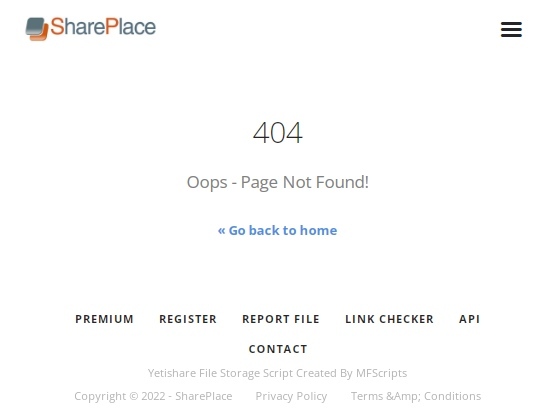
- Uppit:
- Datei nicht gefundenExample (open up)
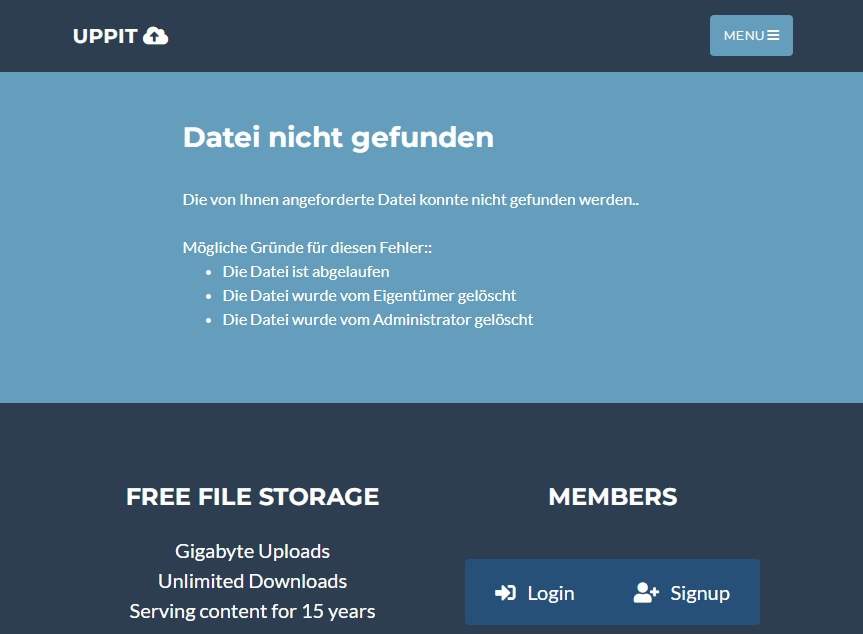
- Shareplace:
- File/archive corrupt
Error message when using the file or trying to extract from the archive. - Archive incomplete
After extraction some tracks of the album are missing. - Missing part(s) of a multi-part archive
When extracting you receive an error message that at least one part of the archive is missing. If mirrors are provided only report if one part is missing in every mirror! - Wrong content
The archives don't contain what is described! - Link(s) not available (maybe temporarily only)
The web page is not available. Most of the time this error message is temporary and needs not be reported. Maybe try again a while later! - Neither mp3, flac nor musicvideo
If audio these file(s) are neither .mp3 nor .flac. On the other hand they are not (music)video file(s) neither.
Within archives other types of files may be included though (e. g. .nfo, cover pics, text files, ...)! - Neither RAR-, ZIP- nor TAR-archive
- Zero-byte-link(s) v1 (displayed file size 0 byte)
File size is 0 byte at the hoster, displayed file size is 0 byte as well. - Zero-byte-link(s) v2 (displayed file size ok, 0-byte-error on download)
File size is 0 byte at the hoster, displayed file size is seemingly correct though: file still is in the data base of the hoster but has been deleted on the server. Can only be detected by clicking on download. - Shareplace: "Captcha number error or expired"
Internal error at Shareplace. Link is not applicable any more.
- Downloads not starting
- Problems with the safety codes / captchas (with the exception of item K. Shareplace above).
For Uploaders:
1u. What are the rules for adding a new upload?
- You must not use and report links to uploads from other sites.
The uploads must be prepared exclusively for CannaPower. - Advertising or links
within files, tags or the Description or NFO fields in the "Report new upload" window are not permitted! - Audio files may only be of format .mp3 and .flac, no .ogg-, .wmv- or other.
- » Don't add self-made songs.
» Self-made compilations are OK, but have to be marked with "(!!)" (in front of the publishing date) in the Name of upload, e. g. Best 100 Rock Songs Ever (!!) (2022).
» Special regulations for (all) Mixes:
- No unprofessionally done mixes (e. g. no private birthday-party-remix).
- No intros / outros with self-promotion.
- No hidden advertisments in the mixes.
- A list of the tracks used in the mix must be copied into the Description or NFO field and be included in the upload as NFO-file.
- Home-made mixes without a well designed cover will be rejected. - » Full albums or maxis have to be packed as RAR-, ZIP- or TAR-archive. Don't use passwords!
» Single files (audio / video) do not have to be packed.
» Fill in the links directly! Don't use links to link lists (text files or such)! - Adding an upload is anonymous to the viewers. The field Contact (board) (see FAQ 3u) can only be seen by the moderators.
If you want your/a name to be published with your upload, use the field Public name. - Uploads are checked by us before going public in the UUs!
If necessary we reserve the right to delete, rename or edit uploads without further notice or reasoning.
If there are errors in your upload that you could fix before it goes online, we will contact you.
Pre-requisite: You either filled-in your board nick in the field Contact (board) or you added the upload as registered user out of the "User Control-Panel". - In the moment, the following two file hosters are allowed for new uploads:
http://shareplace.org
http://www.uppit.com
Any other will be removed. - » The files (single or within an archive) must be named and tagged in a proper way.
» We would appreciate, if you used the standard notation for naming tracks and directories:
First letter of every word always in capital, the rest in lower case (example: The Interpret - The Title Of The Song). - VERY IMPORTANT:
» For every album, maxi, charts or compilation, a tracklist as text must be included in the Description or NFO field.
It should also be included in the upload as an .nfo file. This is not mandatory though.
» For .mp3 files the bitrate does not need to be quoted. The downloaders but would surely appreciate if you specify the correct bitrate - in case of VBR, the average or the span "from"-"to". See also Wert für VBR-Bitrate finden für User Uploads (UU) (German).
» If the bitrates from converting do not match the inner, real ones, the uploader should also add e.g. CBR320 (inside 128-192) or something like that. Then everybody has the facts.
» With .flac files it is mandatory to list the content of the audiochecker logfile - see also Hinweis: Audiochecker / auCDtect Task Manager Logfile für bereits erstellte FLAC Dateien (German).
Otherwise the moderators will not release the upload! - And also VERY IMPORTANT:

Christmas songs, albums and videoclips may only be reported as new uploads from Halloween (Oct, 31st) until New Year's Eve (Dec, 31st). Outside this time span, every reported upload will be deleted.
Re-Ups though are allowed all year long. - Contributions in category Musicvideos may contain single music titles or concerts of one/various artists. A title list with interprets is mandatory. Music DVDs in ISO-format are desirable. No shows, documentaries or assembled titles. Exception: in compiled musicvideos every title can be accessed separately and a title list with interprets is included. That means: a collection of single videos is allowed (please avoid monster uploads: as possible max. 5-7 GByte per package).
- The various titles of an album / compilation must be copied to the archive as .mp3- or .flac files track by track. Not allowed is an album comprising one audio file only with an additional .cue-file (with the help of witch some programs could extract all the single tracks). Exceptions are albums where the titles blend into each other (like in mixes). In that case separating the tracks doesn't make much sense.
- Collections: In the categories 'Singletracks', 'Maxis/Singles' and 'Albums' you can upload collections from one Interpret with an upload name 'Interpret - "XXX"'. "XXX" is described below and always spelled in capital letters (with one exception).
- Singletracks: 'Interpret - TITEL' but also (exception!) e. g. 'Roy Orbison (* April 23, 1936 - † December 6, 1988)'.
- Maxis/Singles: 'Interpret - SINGLES' resp. 'Interpret - SINGLES + MAXIS', 'Interpret - SINGLES + EPS' and so on in that sense.
- Albums: 'Interpret - ALBEN'. Here additionally Singles, Maxis and EPs can be added. Then name it like 'Interpret - ALBEN + SINGLES + EPS'.
- Discographies: are a special case. Please add a reference to the internet that shows that your upload really is the complete discography of that interpret! Name it 'Interpret - DISKOGRAFIE' then. Otherwise like in Albums above. ["Best Of"s, "The 30 Greatest" and such albums do not belong to a discography.]
- Series of Compilations: 'Name of Series - SERIE' (e. g. 'Café Del Mar - SERIE') may be uploaded to category 'Compilations. This is only about series of one publisher, not e. g. 'Rock 'n' Roll - SERIE' and within Rock 'n' Roll Albums of various Interprets!
- In all cases the time span of the collection can be appended, e. g.: ' (1981-2004)'.
[You need to use the German keywords (see above) and please always frame the keywords with 'space'. Otherwise the automatic syntax checker will convert it to lower case letters again...] - Not allowed Uploads: Without further justification at this point, Uploads of the following kind are not allowed:
- Everything from Ultratraxx
2u. How to upload an album?
Once you composed your album, maybe with some covers in a directory you can also add an .nfo file that describes various aspects of your music files. How you can create that for yourself is described here: NFO mit mp3tag erstellen (Windows) (German).
In order to upload the album you begin with creating a RAR, ZIP or TAR archive (only these three formats are accepted!).
Applicable programs:
- Windows: out of several WinRAR, WinZIP, 7-ZIP
- Linux: Tar
Watchout: There are some special characters, that you should not use in the archive name (see FAQ 1d)!
When downloading, some hosters will cut off the filename after these characters (including the file extension!).
Running Windows you first select the appropriate folder and then
- open the context menu with a right click on your mouse,
- select "Add to an archive" and
- type in the desired name for the RAR-file in the WinRAR window that opened up.
Experienced user can also use a different approach by opening WinRAR first and select the files / folders to add to the archive from there.
- Clicking on "OK" will now start the archiving process.
Watchout: All hosters only allow for a specific maximum file size. Would that be exceeded with your new archive you have to pack the archive into several smaller splitfiles. That is accomplished a little different within the various programs.
After the archive has been generated, it (or all of its splitfiles) you upload it/them to one of the hosters allowed.
Right now, only the hosters listed in FAQ 1u, item H are allowed.
You have three options to do that:
» You open your browser and from there one of the hoster url's allowed.
There you will always see a "Browse" button.
Just like in the Windows explorer you search for the (e. g. RAR-) archive you created und click "Open".
Check the box "I accept the rules" (or such) and click on "Upload file" afterwards.
After having finalized the upload a new page is presented with all the information about your upload.
» You use one of the upload programs provided by the hosters which can be found here:
- (No upload program provided by any of contemporary hosters.)
» Or you utilize an universal uploader, e. g. z-o-o-m.
They will provide the information for the uploads you just finalized at the very end in a text file.
The adminpanel- or delete-link sometimes provided is for optionally removing the uploaded file at a later time and will not be needed in our case.
Use the download-link to report your upload as a new User-Upload (see FAQ 3u).
The hoster Shareplace sometimes creates a faulty, so-called 0-byte-link after the upload. Before reporting the new User-Upload you should check that (call the link yourself, maybe just start the download).
See also FAQ 7d, items I and J.
3u. How to report a new upload to the User-Uploads?
Watchout: Pack and report all CDs of an album in one upload!
First open the the User-Uploads page in your browser: https://canna-power.to/.
» To report as guest click on the button "Report new Upload" at the bottom of the page.
» To report as as registered user, you have to login first by clicking the button "User Control-Panel" at the right bottom.
There you find the link to the Newentry form in the menu at the right side, item 3 " » Report new Upload".
[Advantage: If problems occur with your upload you'll be informed there and you can fix the upload and re-report it.]
» Fill in the following fields in the now open Newentry form:
- Name of upload: Interpret - Album (Allowed Infos) (Release Year) Important! Specific rules!
[You can find examples for the following rules further down in the flip-open chapter.]
At the left side you must place for
- Albums, Maxis and Singletracks: Interpret - Album (space-hyphen-space!) or Interpret - Titel.
- Charts: just Name of Charts.
- Compilations: only name of Album. No prepended "VA - " (Various Artists)!
- Musicvideos - like Singletracks: Interpret - Titel (Show) ('Show' as origin if known).
- Mixes: Mix-DJ - Titel or only Titel (if the Mix-DJ is unknown).
- Audiobooks: in a way you can describe them best. No clear rules but in the spirit of the above (and below).
At the right side:
If available, the (Release Year) of the upload is attached in brackets to the very right.
If you can't find out however, you don't have to.
As a standard, the year will be put in the brackets by itsself.
Exceptions:
- For weekly charts you may add the CW or the date of the week the charts are from.
- For monthly charts the month.
- For collections of any kind you may specify the range of the publishing years instead - e. g. "(2009-2015)".
These additional pieces of information have to be placed in the same brackets in front of the year and are separated from it by ", " oder " / ".
Inbetween in a second set of brackets
additional information can be placed that explain the kind of the content.
(Of course before that, at the end of the title there can be another set of brackets as part of the title!)
- For audio: Remix(es), Remastered, Live, Acoustic, Vinyl-Rip, Instrumental, German Version, Mono and with singles other lengths like 7''or 12 Inch. Also Names or Numbers of album series can be specified there. Only allowed there in the brackets, not e. g. at the beginning of the filename.
: Also <country>, if the album has been published in several countries.
: If only part of a multiple-CD album or box also e. g. CD 1-CD 3.
: For an e. g. remastered album you can also put here the original year published.
: For series with several releases per year and identical title you can add an identification number of the release, so it is distinguishable (see example below).
To keep a clear view only the two most important additional pieces of information are allowed (plus an album series number, if desired). All others have to go to the Description field.
Exception: With special .flac files you can add 24 Bit or DTS into the brackets. In that case even as a possible third piece of information because there is no such option in the audio-Format field below.
- For musicvideos und audiobooks there is no pre-defined list of possible infos, they must be though in the spirit of explaining the kind of the content like above.
These additional infos will be strung together in the brackets separated by ", " or " / ".
Not allowed Infos are e. g.: mp3, flac, 3 CDs, <Genre>, Re-Up, Box, Bootleg, Unmixed, Web.
Notation:
- Please stick to the standard notation first letter per word in capital, rest lower case.
- Underscores, dots, " : " and such that are not part of the name must not be used, deleted or replaced by spaces.
Examples with correct naming for field "Name of upload:" (please flip open):
------------------------------------------
Albums, Maxis and Singletracks:
Barry White - The Icon Is Love (1994) The standard case!
Barry White - The Icon Is Love (1994, Remastered) (2018)
Barry White - The Icon Is Love (1994 / SACD) (2018)
Carl Douglas - Kung Fu Fighting (12'' Remixed Version, Japan) (1989)
Johnny Restivo - The Shape I'm In [7 Inch Vinyl-Rip] (1959)
Ed Sheeran - I See Fire (Kygo Remix) (2013) Here "(Kygo Remix)" is part of the titel...
Compilations:
Drachenstark Vol. 18 (2010)
Ballermann Hits 2020 (2020)
Ballermann - 20 Hits 2020 (XXL Mallorca Schlager Musik) (2020)
Bravo Hits Vol. 109
Hit-News (TG 1468) (1983) There where several 'Hit-News' from K-tel in 1983!
Charts:
Die Offiziellen Deutschen Party & Schlager Charts Kw 28 (06.07.2020)
German Top 100 Single Charts 29.05.2020 (2020)
German Top 100 Single Charts (Kw23/2020)
German Top 100 Single Charts (Kw23, 29.05.2020)
Turkish Pop 40 (Cw28/2020, 2020-07-06)
Musicvideos:
Thomas Anders & Florian Silbereisen - Versuch's Nochmal Mit Mir (Offizielles Video) (2020)
Schlager Auf Schlager 41 (2020)
T. Rex - Solide Gold Easy Action (Disco) (1973)
Sweet - Poppa Joe (1972, Live) (2001)
Audiobooks:
Geisterjäger John Sinclair Edition 2000 - 139 - Werwolf-Omen (2020)
Marry Shelley - Frankenstein (Gelesen von Katharina Thalbach) (2010)
TKKG - 161-180 (2008-2012)
Benjamin K Scott - London Dark: Die Ersten Fälle Des Scotland Yard - 004 (Ungekürzt) (2020)
Mixes:
DJ.Dragon1965 - Dance Charts Remixed (2020)
Prisma The Summer Trance History (2020)
DMC 70s In The Mix Vol. 1 (2014)
------------------------------------------ - Description: In case of audio files add here the (compulsory) tracklist, with .mp3-files the voluntary info to the Bitrate and with .flac-files (also compulsory!) the content of the Audiochecker logfile. You may also insert cover pics here (the cover pics must come from an Imagehoster - see FAQ 5u - and the link to there is placed here). Also extended information to the upload may be placed here. Don't enter downloadlinks!
- NFO: field to insert an NFO (for that: copy the content of the .nfo file from a text editor). In principal all of the compulsory and other infos can also be placed here instead of the Description field above. Don't enter downloadlinks!
- Category: Select the matching category from the pulldown menu.
- Format:
» In case of an audio category the appropriate audio format can be selected here from a pulldown menu ("mp3" or "flac").
» In case of the musicvideo category you can determine "Video format/container", "Resolution" and "Audio format" from pulldown menus. The resolution values can also be typed in manually by first clicking on the bold "X" or "Y". - Download URL(s): Here you insert the download link(s), that you received from your hoster.
- Don't enter the adminpanel or delete link!
- Don't enter links to linklists! (text files or such). - Public name: Free choice of an uploader name to be displayed on the UU page (optional, can also be saved here by the browser).
- Contact (board): Your CannaPower board nickname so we can contact you, if something is wrong with your upload (optional).
- Not necessary if you are reporting via the "User Control Panel".
- This name can only be seen by the moderators - don't enter an email address here!
And that was it on your side!
Now have some patience and your upload will soon be available for everybody.
You go about Singletracks, single Mixes or Musicvideos in a similar way.
In that case you don't have to create a RAR, ZIP or TAR archive though.
Watchout: There are some special characters, that you should not use in these file names (see FAQ 1d)!
4u. I made a mistake. How can I correct it?
You can edit your own uploads by yourself if you created an account in the User-Uploads and had been logged-in in the "User Control Panel" when you reported the upload.
If that is not the case, notify one of the moderators via PN in the board describing exactly what the mistake is, the exact title of the upload as well as the User-Upload link.
5u. May I include pictures / covers?
Yes but the pictures may not be linked to e. g. merchandizing pages or other boards.
The pictures must be uploaded before to a pic-hoster like justpic.info, abload.de, directupload.net, imagevenue.com or imageshack.us!
Pics linked any other way will be removed by the moderators!
Picture size should not be unnecessarily big. Good practice is a typical size of 500x500 pixel.
How it's done see also Bilder in User-Uploads (UU) einfügen (German).
6u. Why does it sometimes take longer until my upload is released?
Because moderators also have a life besides User-Uploads.
They release uploads whenever the individual finds the time for it. Therefore sometimes there can be breaks inbetween of several hours.
7u. Why is my upload not getting released?
» If you used your account in the "User Control Panel" when you reported the upload, you should find it there, including the reasons, in "» Edit my rejected Uploads".
» Are you not registered there or have not been logged-in upon reporting you should find your missing upload in the list, again including the reasons, that you get after clicking the button "RGE" (Rejected Guest Entries) at the bottom of the User-Uploads home page.



